The current global COVID-19 situation has led to significant disruption to our usual work routines. Restrictions on travel and in-person event attendance has encouraged many event organisers (including PHUSE) to create virtual events to continue knowledge and information sharing. Presenting virtually is not as easy as it sounds. If an audience only participates virtually, the likelihood of distraction is quite high. Assuming you have great content to share, what can you do in order to improve virtual presentations to deliver your message and ensure a highly engaged virtual audience?
We have collected the top 8 tips on how to improve your virtual presentations:
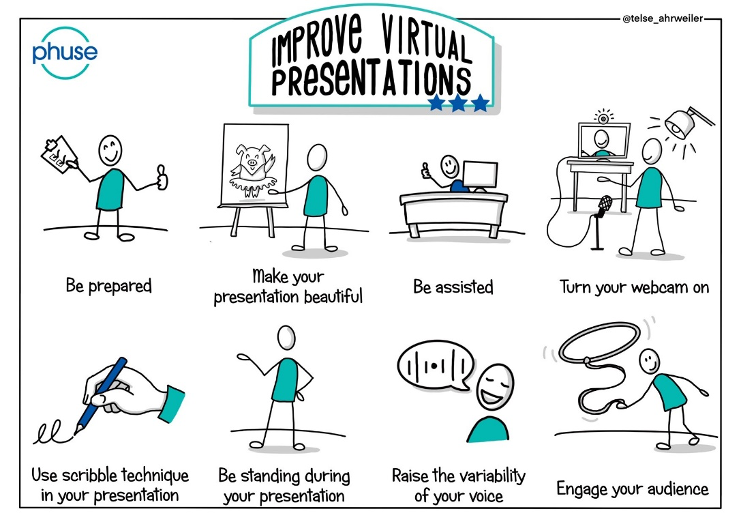
- Be Prepared
Practise your presentation delivery with your technology in advance. Ensure that all technology works as planned. Put yourself on mute when you are not talking. This is especially important when you are a co-presenter with limited speaking time. Turn off screen pop-up messages: you don't want your audience to see that your colleagues are waiting for you in the lobby to grab a coffee, or maybe even to see any confidential company information, do you?
- Make your presentation beautiful
You really have to think about the visual appearance of your presentations to keep people engaged. Try to avoid bullet point lists and complete sentences on your slides. Instead of listening to you, people will just read the text on the slides: they could do that without you talking through them. Focus on key messages and try to deliver them visually.
- Be assisted
Ask someone for help with moderating a presentation. At a virtual PHUSE event, the Stream and/or Session Chairs should moderate the webinar for you. They will monitor the chat windows, where questions are posted. Once you are done with your presentation, they will ask those questions. This will help you to completely focus on the delivery of your presentation.
- Turn your webcam on
Presenting virtually does not mean that people should not see you delivering your message. A lot of messages can be delivered by using facial impressions. These days nearly every laptop has a webcam, and external webcams come at a low budget. When you turn on your webcam, look straight into your camera, not the screen. Wear neutral colours (no plaids or stripes). Use good lighting, including overhead. Be mindful of what appears in the background. Use a good microphone and/or speaker for a great overall delivery.
- Use scribble technique in your presentation
Needless to say that you should be using presentation mode when presenting. In this mode, most presentation tools allow you to scribble on your slides. In an offline presentation, you would use gestures or screen pointers to highlight certain areas. With the scribbling technique, the movement on static slides can keep audience interest for longer. If you are using PowerPoint in presentation mode (see screenshot above), there is a symbol of a pen in the lower left- or right-hand corner. If you turn this pen on, it will allow you to annotate your presentation. This can be a powerful tool.
- Be standing during your presentation
Even though your audience might not see that you are standing, stand when you present. This allows you to stay focussed and use good presentation delivery skills such as belly breathing, vocal variety and pausing.
- Raise the variability of your voice
During a virtual presentation your voice is the most important tool for delivering your message. Think about a sports moderator on the radio, who uses different levels of volume, speed or pronunciation! That does not mean that you should present a programming technique like the Super Bowl, but variability in your voice makes it easier for a listener to follow and for you to bring across your key message.
- Engage your audience with interactive elements and other dynamics
Engagement will captivate your audience. Take advantage of virtual presentations to make your audience feel like they are right there. Use live Q&As, surveys, polling and chats and your audience will be far more involved in your presentations. Tools like Poll Everywhere or Mentimeter allow virtual polls, which you can include in your presentation. You could also connect with your session chair prior to the presentation and check whether the webinar tool allows interactive elements such as polls. Your moderator can build this in for you